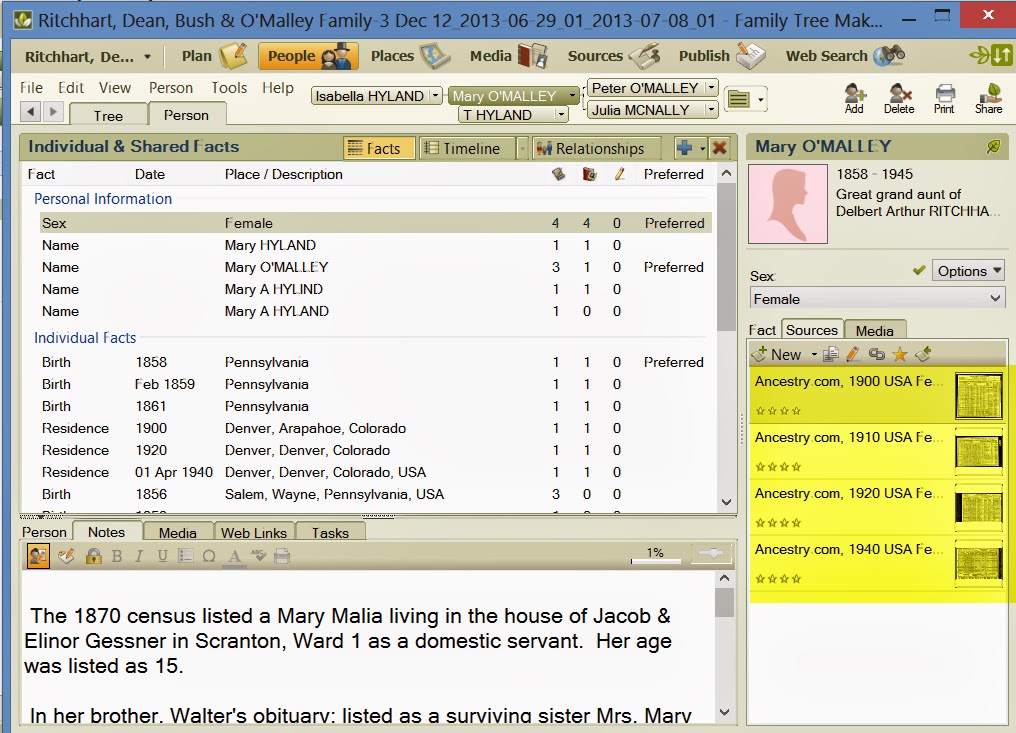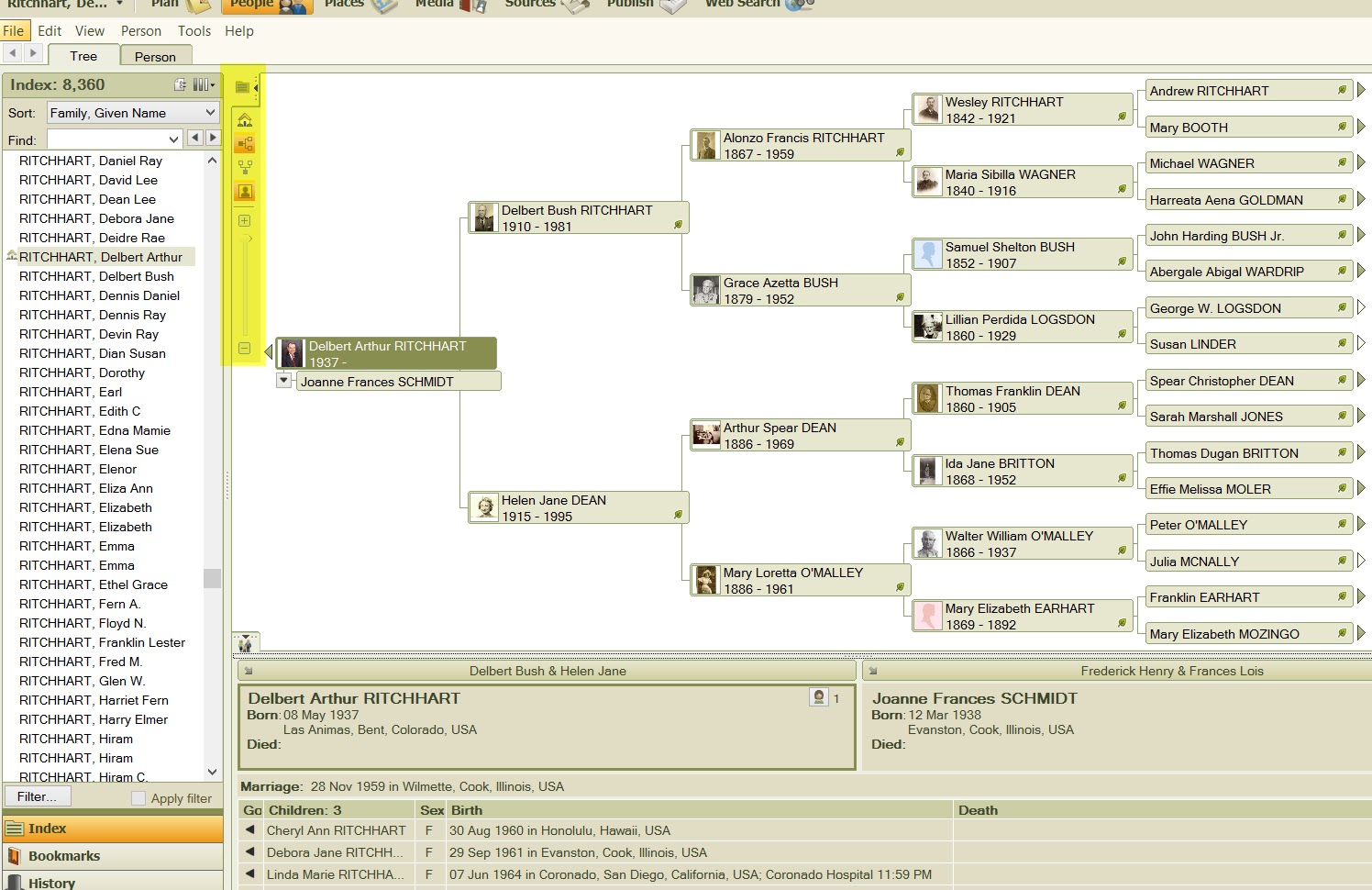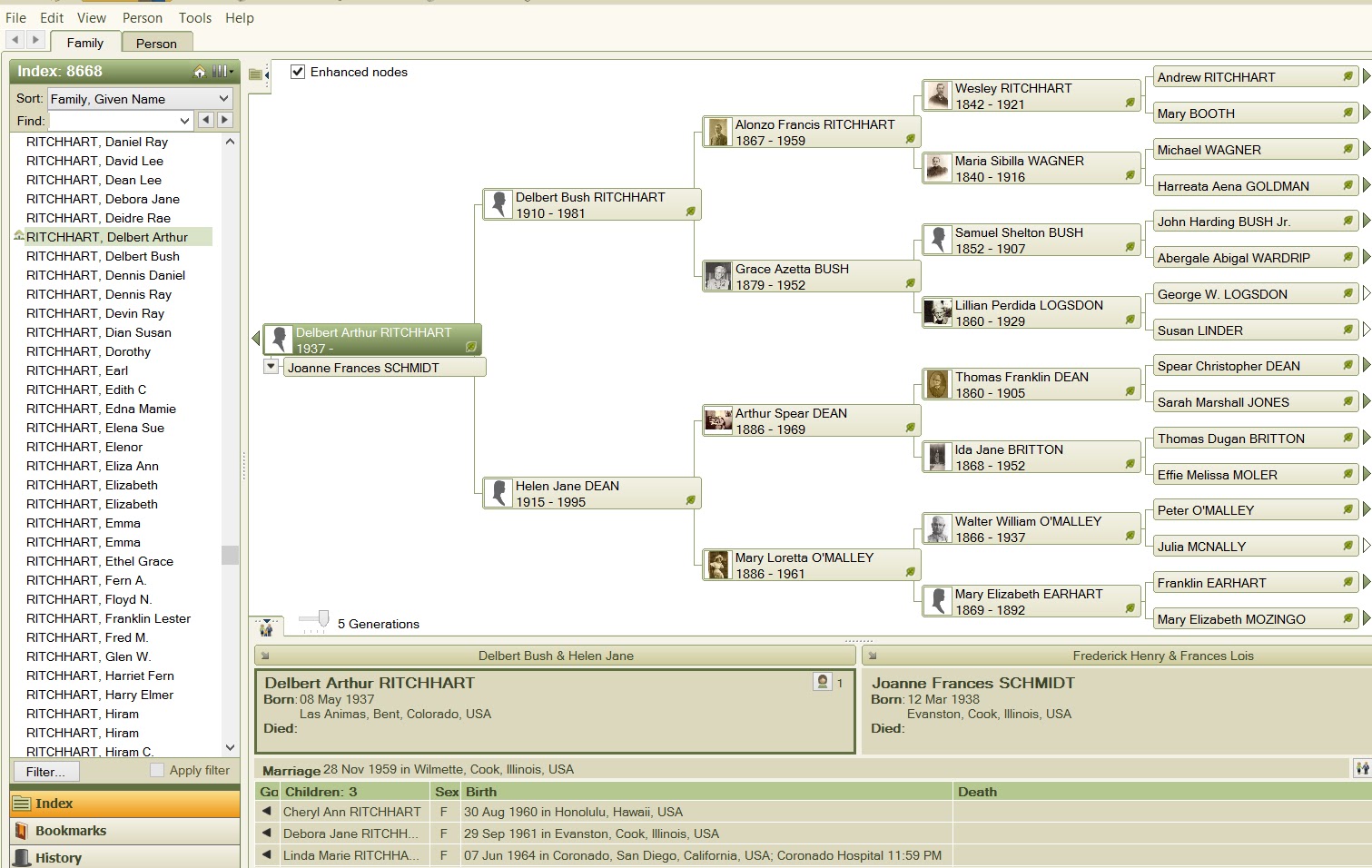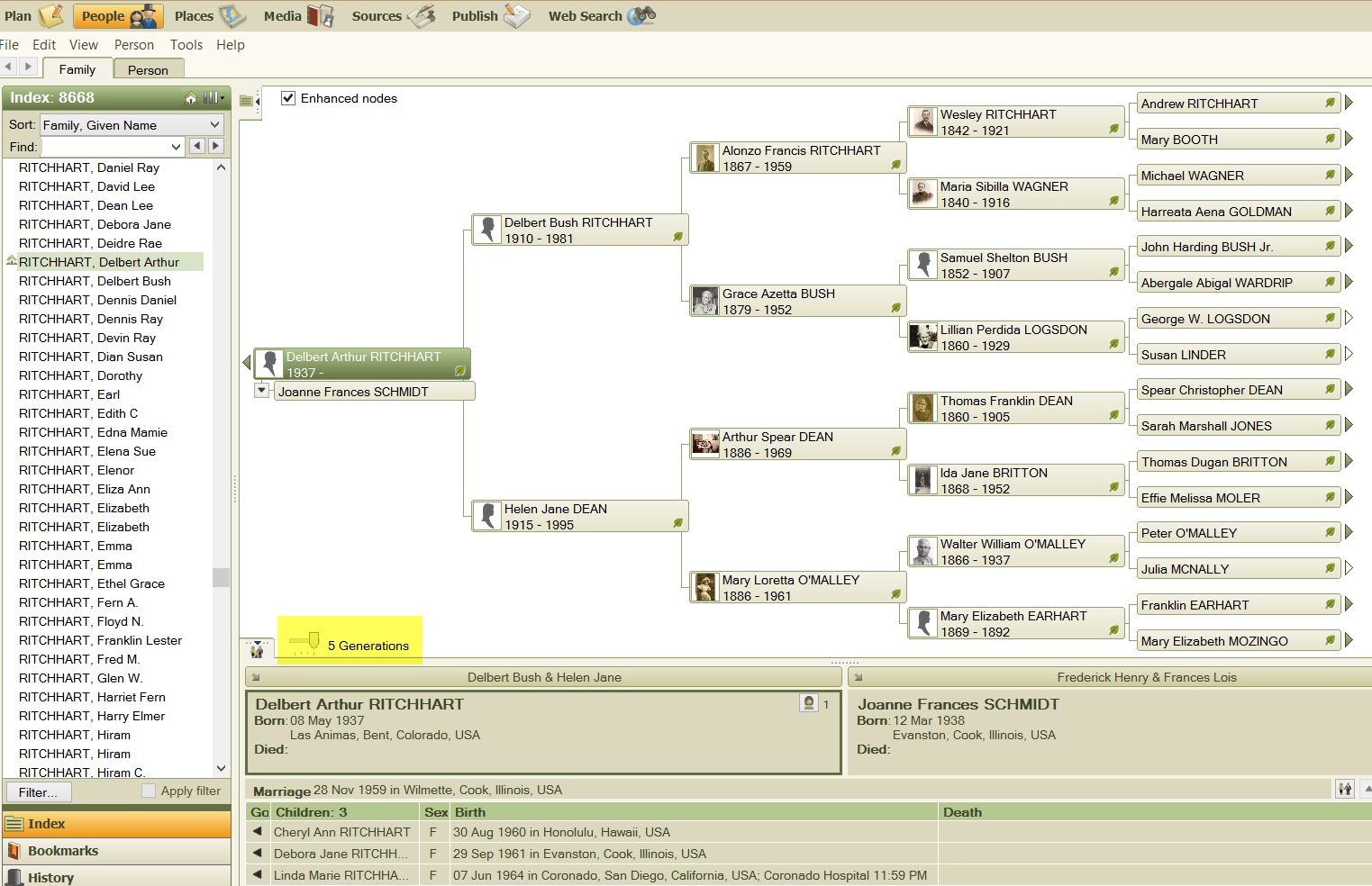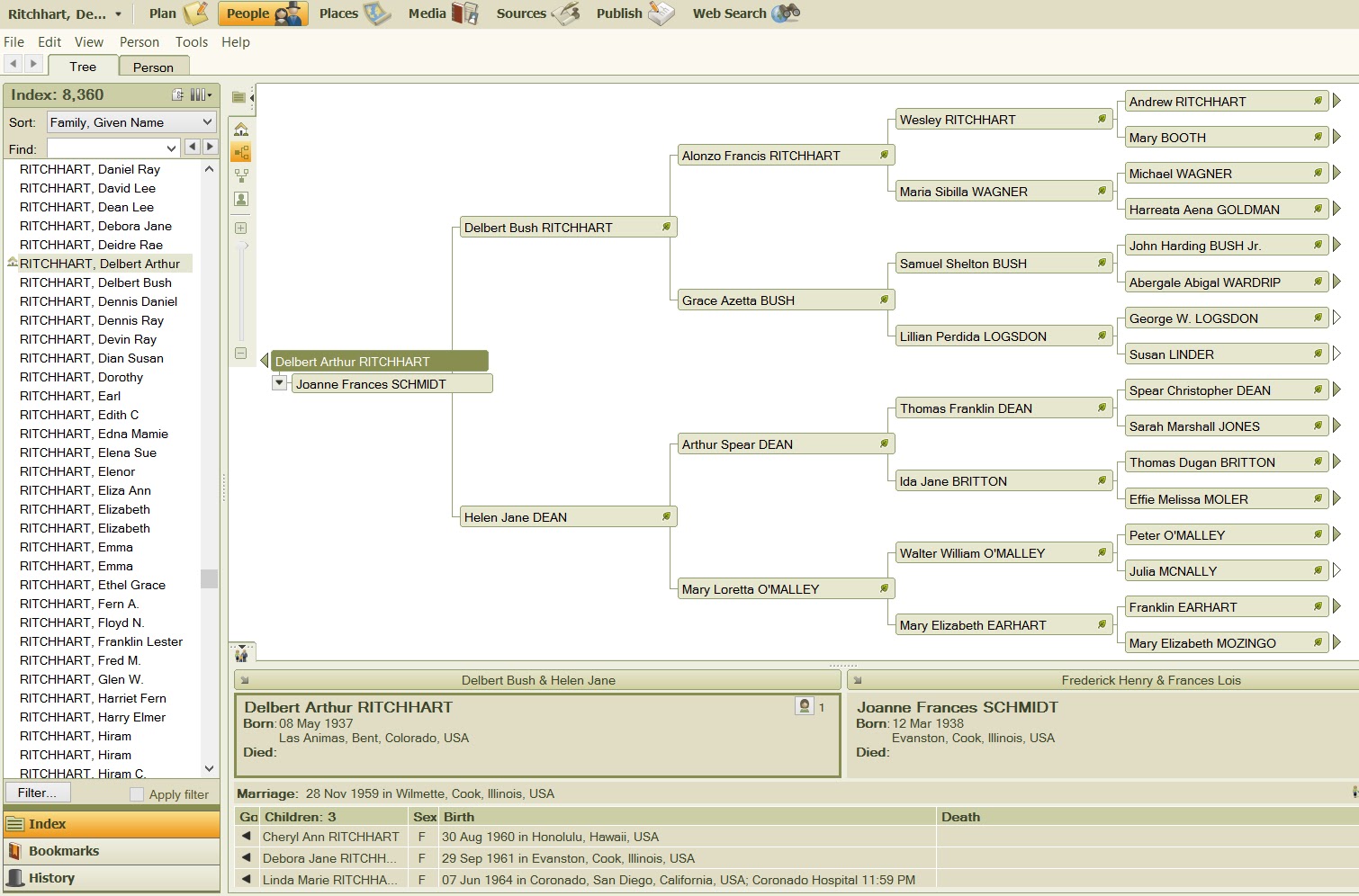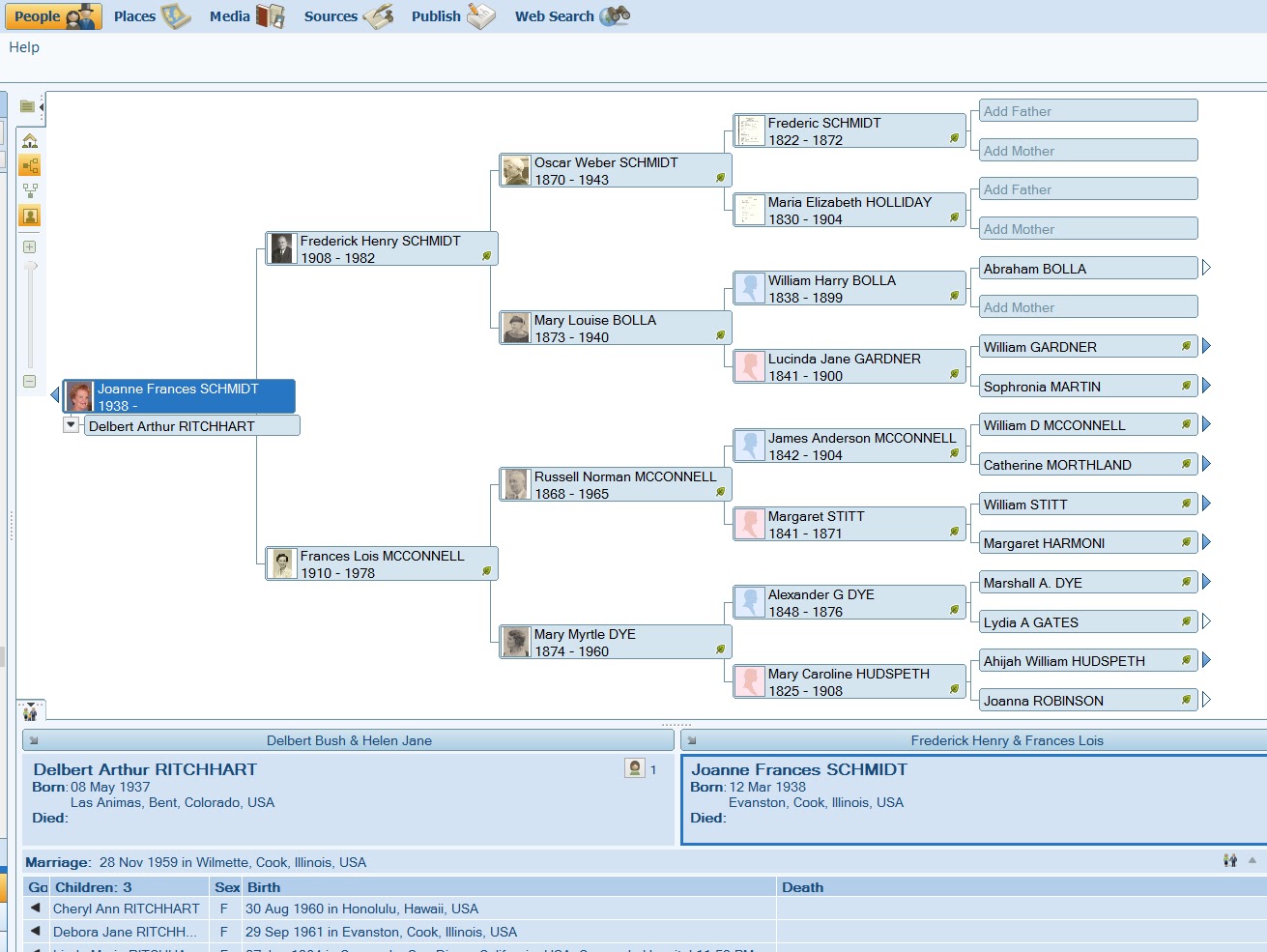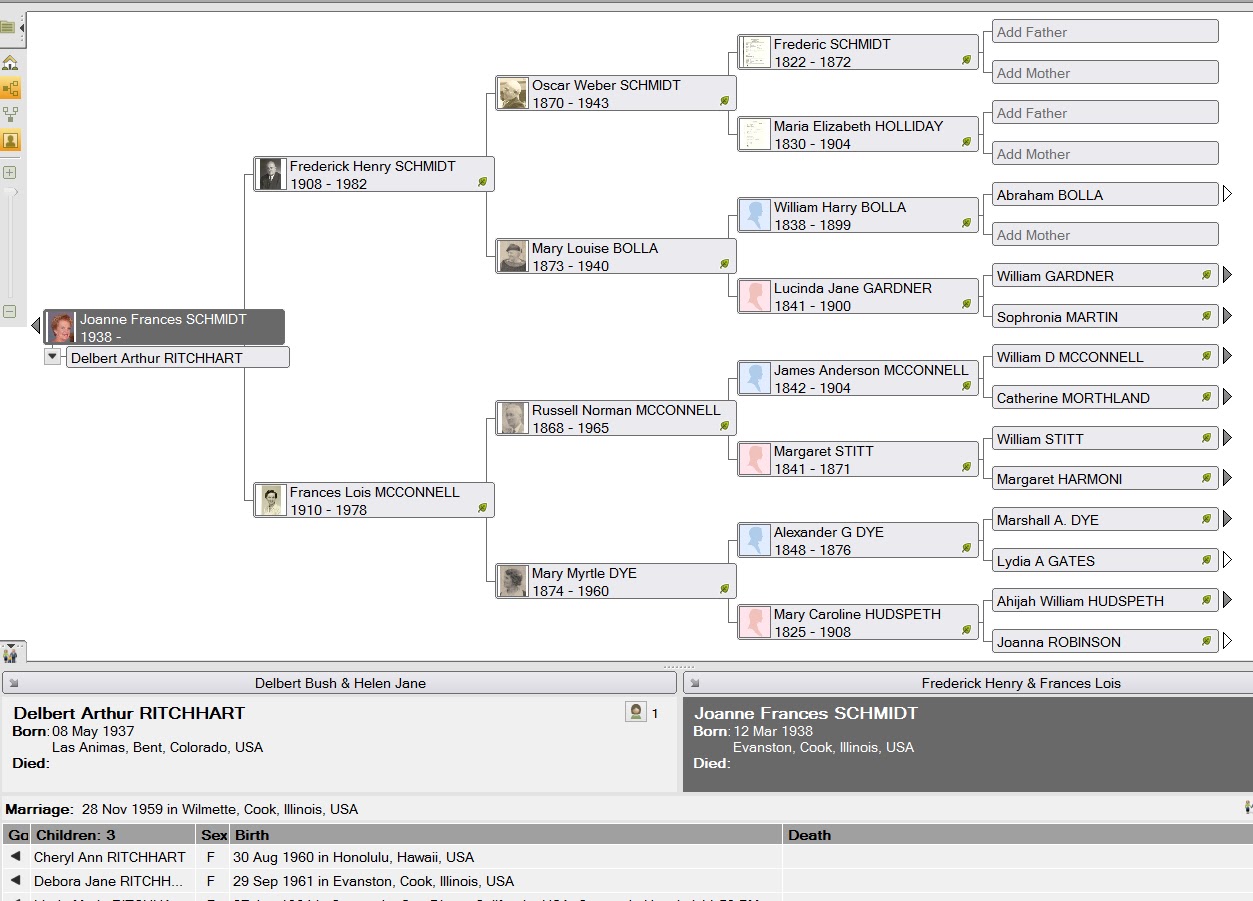Ancestry.com Acquires Find a Grave
I normally don't post on Mondays (Golf day); but thought this was significant news, so thought I would make an exception. I saw the following on the Ancestry Blog.
Ancestry.com Acquires Find A Grave
We are pleased to announce that Ancestry.com LLC
has acquired Find A Grave, Inc., the leading online cemetery database.
With over 100 million memorials and 75 million photos, Find A Grave has amassed an unparalleled collection of burial information. Over the past 18 years, it has grown to become an invaluable resource for genealogists, history buffs and cemetery preservationists. Find A Grave will become a wholly owned subsidiary of Ancestry.com, and will continue to be managed by its founder, Jim Tipton.
Ancestry.com plans to bolster the resources dedicated to Find A Grave to launch a new mobile app, improve customer support, introduce an enhanced edit system for submitting updates to memorials, foreign-language support, and other site improvements.
Quotes:
I hope Ancestry is true to their word about keeping things as they are at Find A Grave as I think it is a tremendous resource and great web site.
has acquired Find A Grave, Inc., the leading online cemetery database.
With over 100 million memorials and 75 million photos, Find A Grave has amassed an unparalleled collection of burial information. Over the past 18 years, it has grown to become an invaluable resource for genealogists, history buffs and cemetery preservationists. Find A Grave will become a wholly owned subsidiary of Ancestry.com, and will continue to be managed by its founder, Jim Tipton.
Ancestry.com plans to bolster the resources dedicated to Find A Grave to launch a new mobile app, improve customer support, introduce an enhanced edit system for submitting updates to memorials, foreign-language support, and other site improvements.
Quotes:
- Tim Sullivan, CEO of Ancestry.com: “Find A Grave is an amazing phenomenon supported by a passionate and engaged community of volunteers around the world. We at Ancestry.com are so excited…honored really…to take on the responsibility of supporting this community. We will maintain Find A Grave as a free website, will retain its existing policies and mode of operation, and look forward to working with Jim Tipton and the entire Find A Grave team to accelerate the development of tools designed to make it even easier for the Find A Grave community to fulfill its original mission to capture every tombstone on Earth.”
- Jim Tipton, founder of Find A Grave: “Ancestry.com has been a long-time supporter of Find A Grave. They have been linking and driving traffic to the site for several years. Burial information is a wonderful source for people researching their family history and I look forward to working with Ancestry.com to help continue our growth and accelerate the pace of improvements.”
I hope Ancestry is true to their word about keeping things as they are at Find A Grave as I think it is a tremendous resource and great web site.